Web AppBuilder is a powerful tool for creating custom applications that allows users to interact with your maps in various ways. Create 2D or 3D web apps with this flexible and user-friendly builder, with no coding required. Your web apps will run on any browser or device.
Just four easy steps to get your web app off the ground
1 – Choose your web app style
2 – Determine what data you want to highlight
3 – Add app functionality by incorporating any of over 50 widgets
4 – Trial, launch and spread the word on your brand new web app
Check out the latest updates to discover what’s new with Web AppBuilder.
Exploring the Peaks of the Rocky Mountains
Let’s dive in to create a web app outlining all the Colorado mountain peaks above 14,000 feet. Begin by creating your 2D web map or 3D web scene. Here we’ve already created a 3D web scene that highlights Colorado mountain peaks that surpass 14,000 feet – also known as the Colorado 14ers.
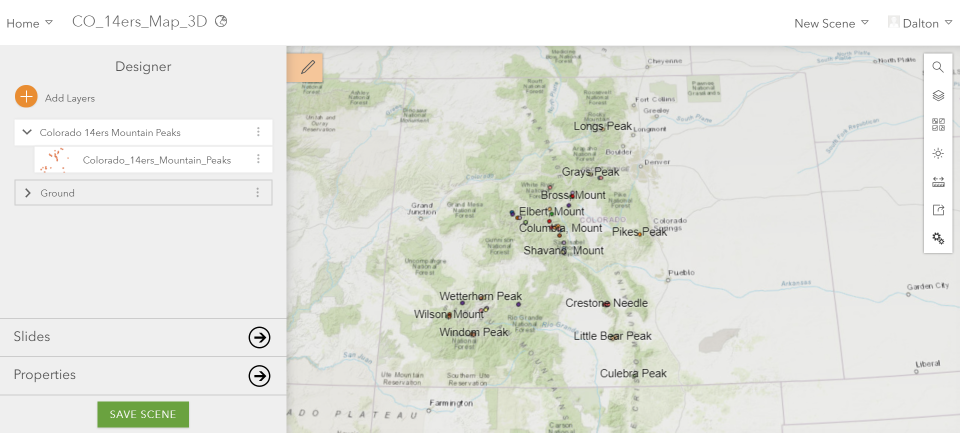
With the web map created, we’re ready to bring it into Web AppBuilder to start creating our application focused on exploring the peaks of the Colorado 14ers. From your ArcGIS Online contents tab, find the newly created web scene and click to view the item details. Choose the “Create Web App” dropdown and select “Using the Web AppBuilder”. This will prompt you to name and provide tags and details surrounding your new web app.
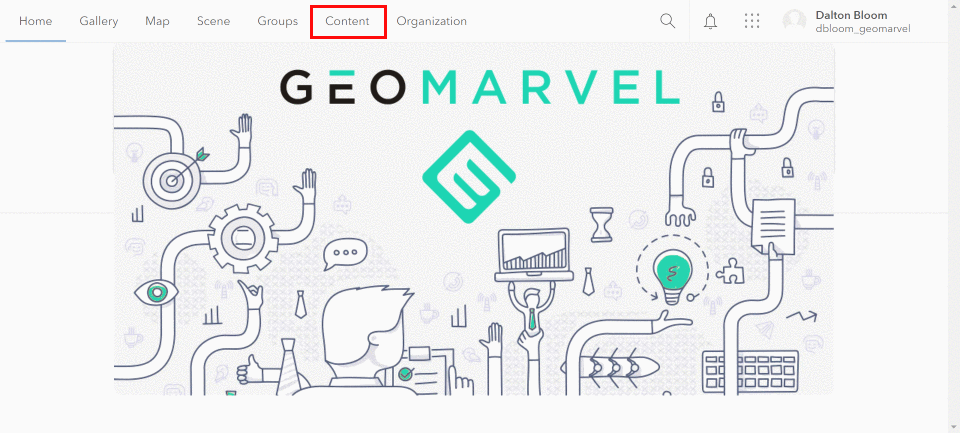
Choose an appropriate theme for the web app from the “Theme” tab. Edit or adjust your connected web scene from the “Scene” tab as needed. Move over to the “Widgets” tab to customize which widgets will be available to the end user. Each widget will provide different functionality within your web app. In this example, we’ve selected to add the “Measurement” widget which will allow the end users to measure distances and areas within the map. This widget also enables you to choose what the units of measurement will be in your web app.
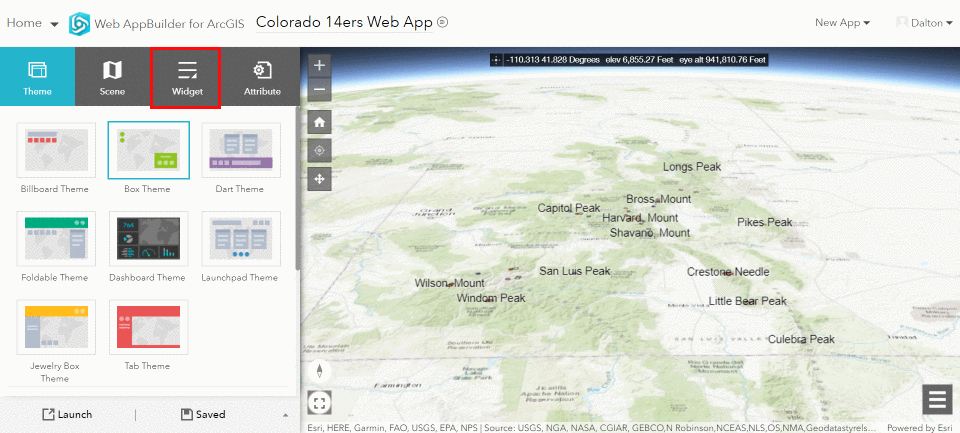
Adjusting the Daylight time slider allows you to see how the terrain looks at various times throughout the day. Optionally toggle on/off direct shadows cast by sunlight within your chosen area.
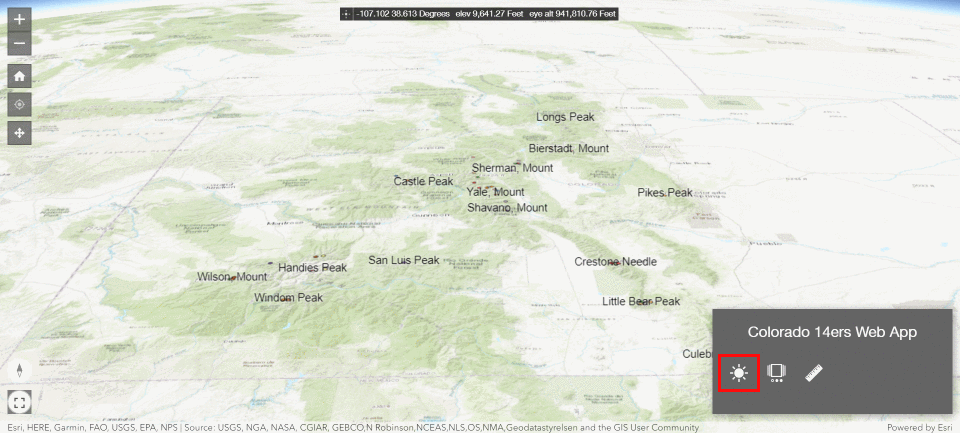
Slides enable you to create pre-determined views of your scene. In this example, we’ve chosen to highlight some close up views of various mountain peaks including Longs Peak, Pikes Peak, and the Collegiate Peaks. Take advantage of Slides to walk the user through your 3D scenes.
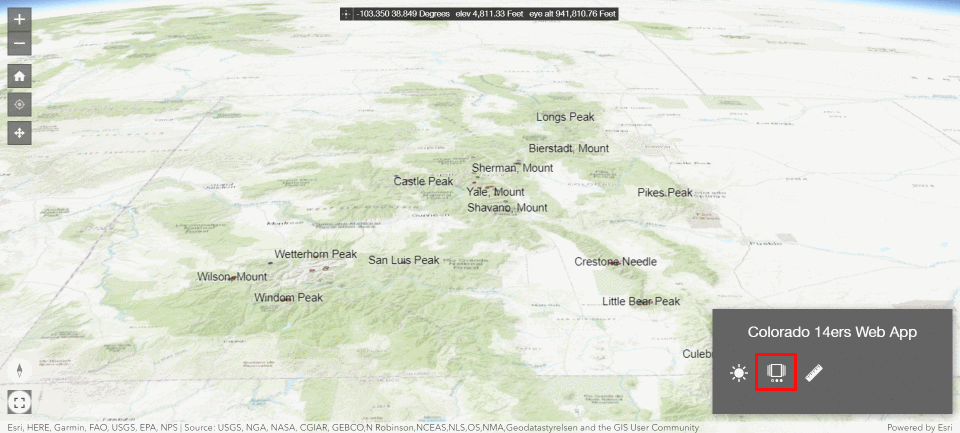
Let’s put the measurement widget to use and measure the peak to peak distance from Mount Harvard to Mount Columbia. The measurement tool lets the user explore the scene in further depth, to get a better perception of the scale of the map.
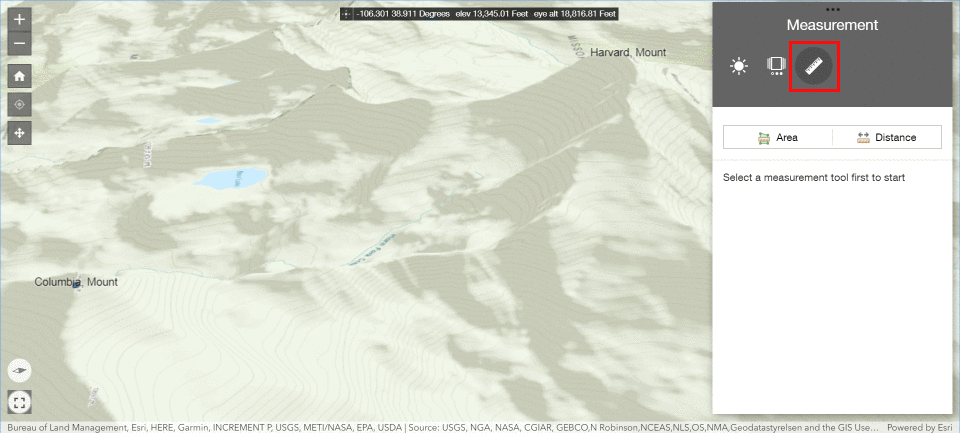
Explore other Web AppBuilder widgets to determine which ones will best suit your application. Or take things a step further with the Web AppBuilder Developer Edition. Developer edition allows you to create custom widgets and themes, and extend the application framework to suit your needs. Build enhanced applications that work with desktops, tablets, and mobile devices.
Get Support
Ready to dive into Web AppBuilder, but not sure where to start? Reach out to our GIS experts to start a conversation today.



