ArcGIS Hub is a powerful cloud-based platform in which governments and organizations can directly engage with their communities surrounding an event, project, goal or initiative. ArcGIS Hub gives you the power to create websites that incorporate a variety of ArcGIS technologies. Constructing a space with all these technologies in a single location enables effective collaboration with your team, stakeholders and the public alike.
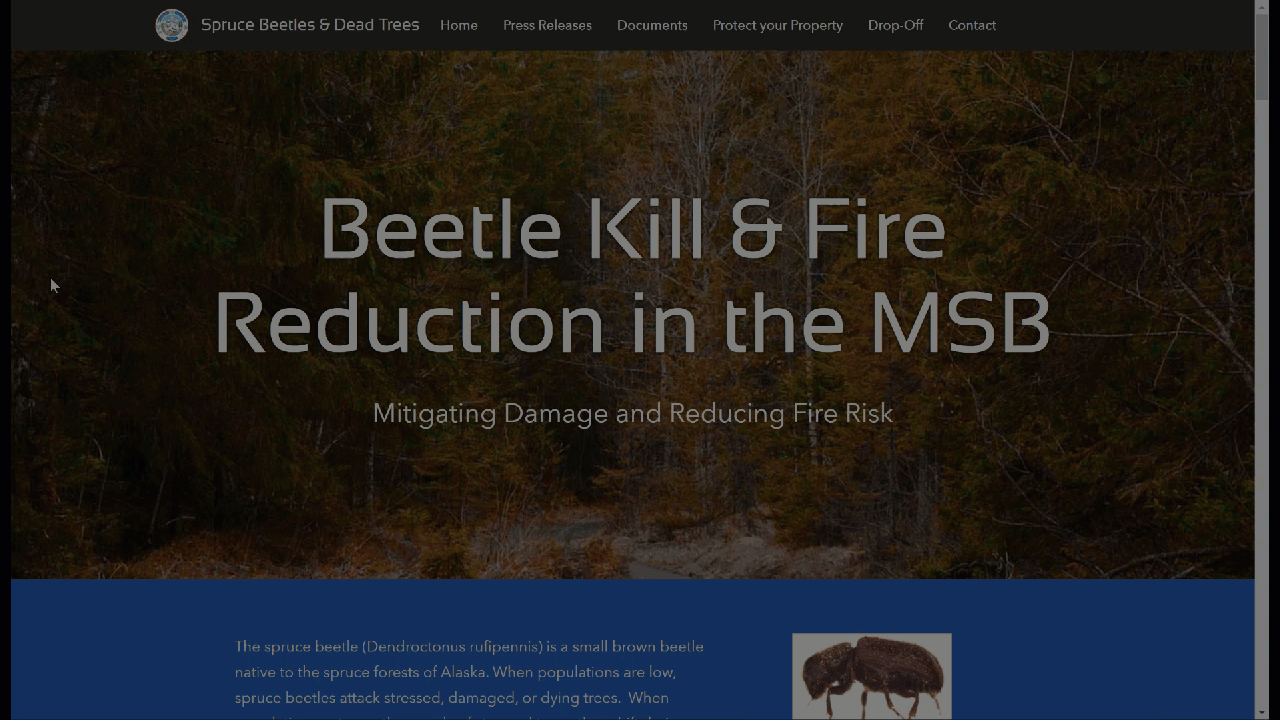
New to ArcGIS Hub? Check out our other content surrounding this great Esri product.
- Architecting ArcGIS Enterprise and Hub Sites
- Open Data with ArcGIS Hub
- Start Smart Communities with ArcGIS Hub
The Latest Updates in ArcGIS Hub
With the recently implemented user types, ArcGIS Hub no longer requires an admin to enable open data for your organization. ArcGIS Online users with a Creator user type and a Publisher role can easily get rolling with the first level of ArcGIS Hub, ArcGIS Hub Basic.
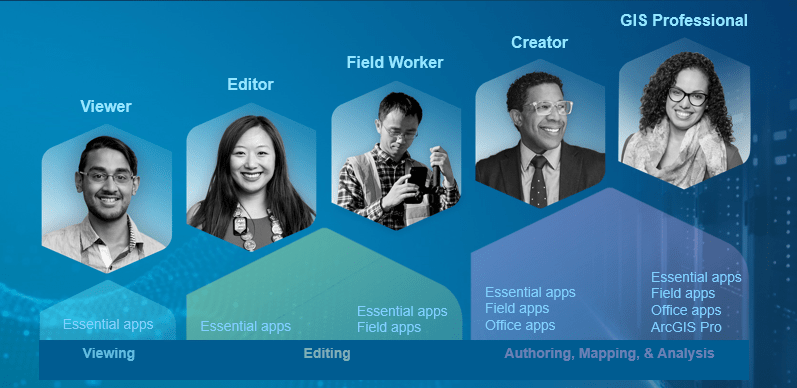
Get Started in 4 Easy Steps
- Sign into your ArcGIS Online account
- Click the App Launcher in the top right corner of the window
- Click the Hub icon
- Get started with creating your first site
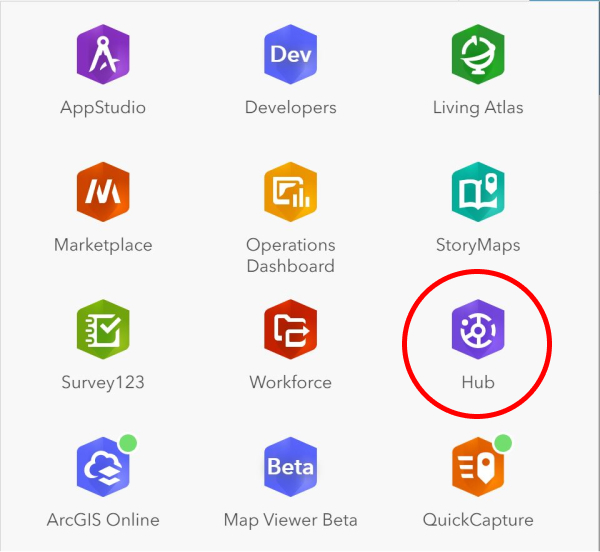
ArcGIS Hub Premium
ArcGIS Hub Premium now includes an additional ArcGIS Online organization designated to manage your community content and accounts. Administrators of your Hub can access all settings for both organizations from a single location. The graphic below outlines the additional features included in ArcGIS Hub Premium when compared to ArcGIS Hub Basic.

Personalize the ArcGIS Hub Sign-in Experience
ArcGIS Hub now includes trusted branding in the sign in experience, an easy indicator that you’re in the right place. In addition, you can also provide a direct line for questions by including a community support contact for your Hub event, project or initiative.
You determine who can sign in. With the ability to disable social and email logins for community members, you can invite only the people you want to join your Hub team. You can also add your own custom terms and conditions, which new community members will see upon account creation.
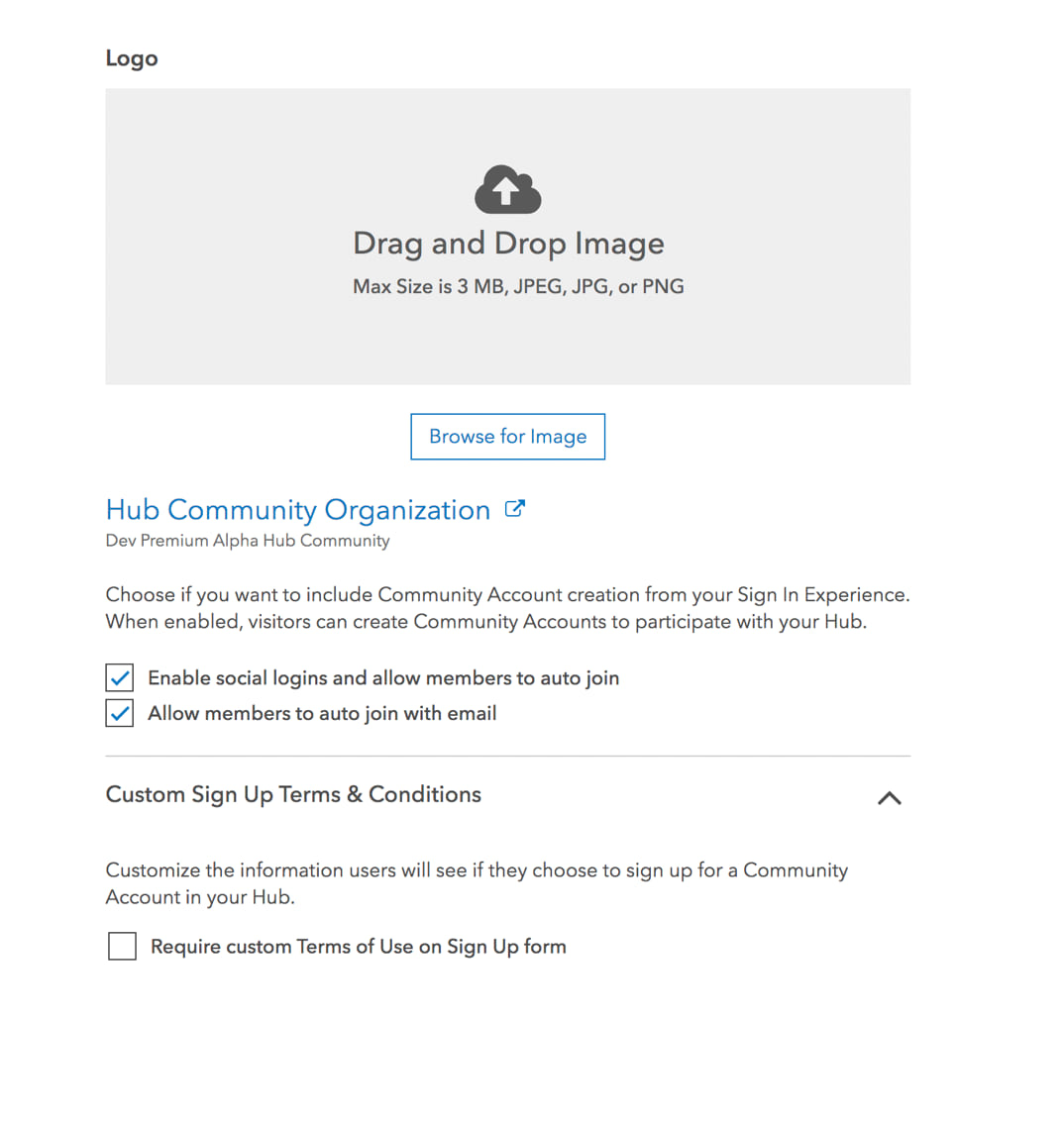
Your Hub Followers
Every ArcGIS Hub initiative can now have followers, who can easily stay up to date on the status of your initiative, project or goal. The core team of your initiative has the ability to send email updates to your followers to inform them about any and all updates to the status of your initiative. Follow these simple steps to connect your community with ArcGIS Hub.
Your core team can also share updates about upcoming sponsored events. This new ability to provide regular updates streamlines the process of core teams who are working with nonprofits, students and volunteers outside of the organization.
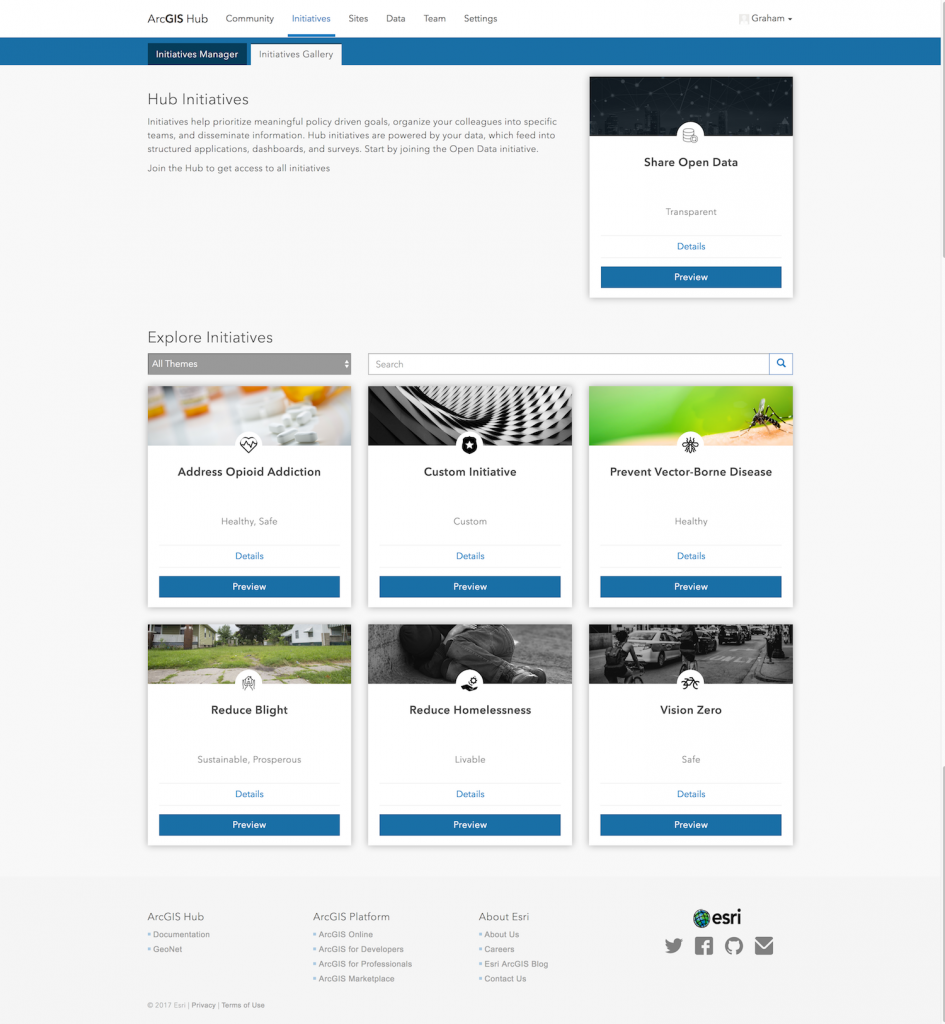
Support for 3D Maps
ArcGIS Hub now offers the ability to integrate 3D maps, a new capability that’s a result of the switch to ArcGIS Javascript 4.x. It’s easy to dream up all the ways that a 3D map within ArcGIS Hub can go above and beyond 2D maps to tell your story. Read all about this recent update and more coming to ArcGIS Hub.
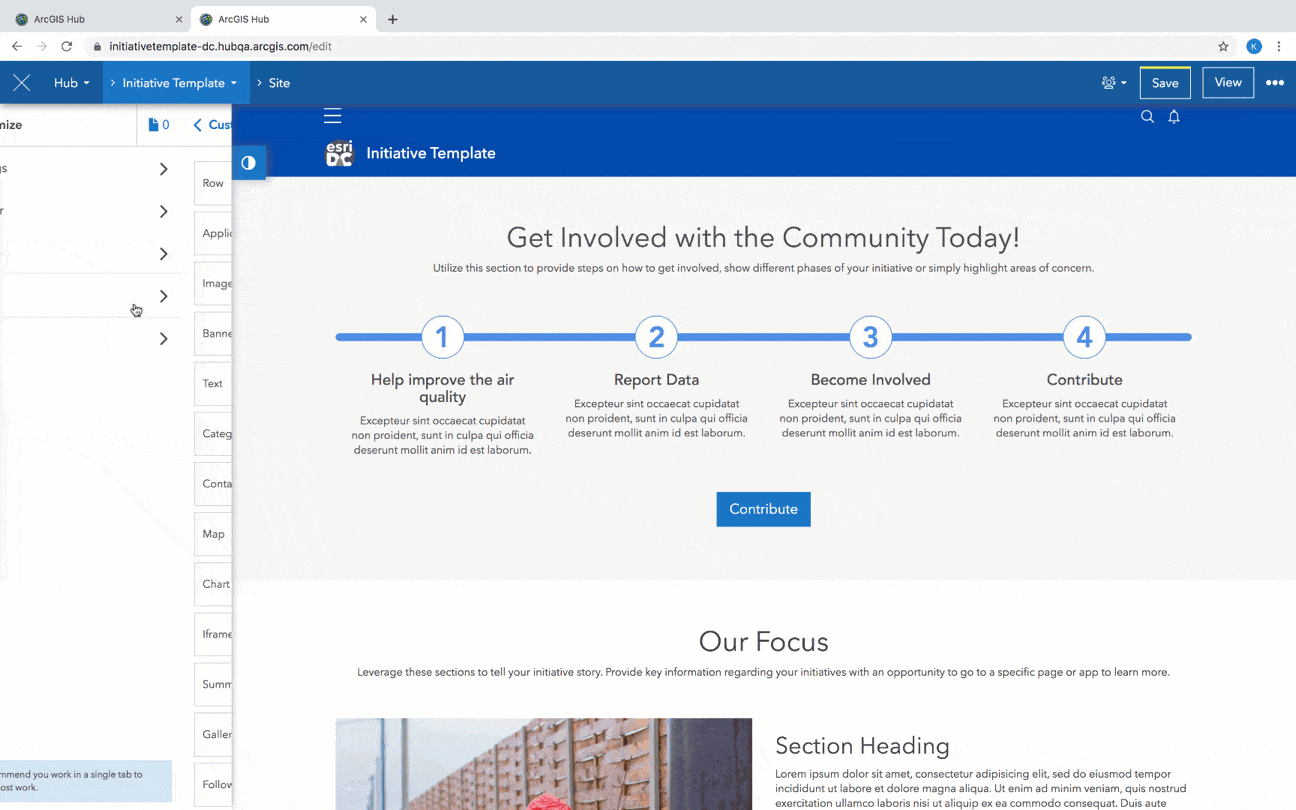
Search Experience Enhancements
March 2019 brought about an entirely new search experience. This new experience offers support for additional content types (including initiatives, sites, apps, data and documents), private data, a smart search bar, and faster indexing.
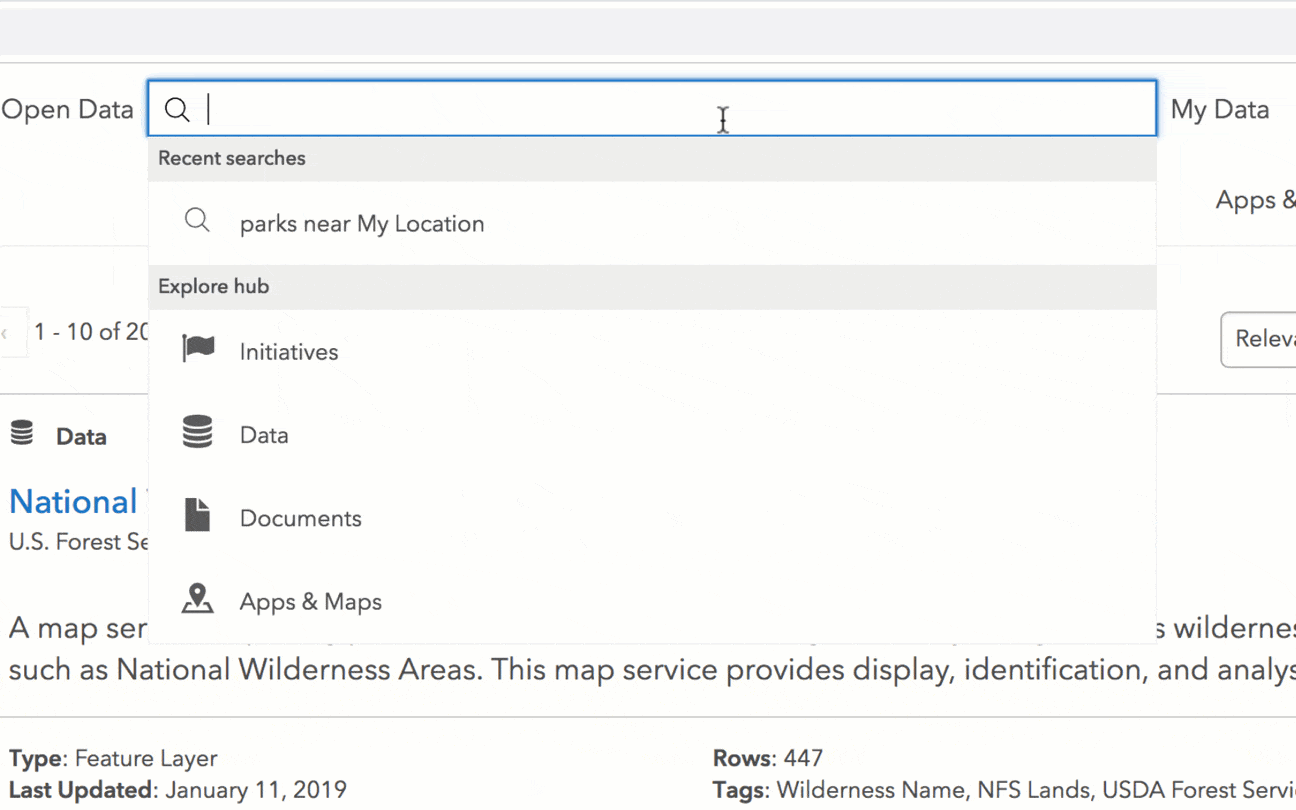
More recent feature upgrades include a unified search for any content, filters for a simplified search experience, and categories for managing content more easily.
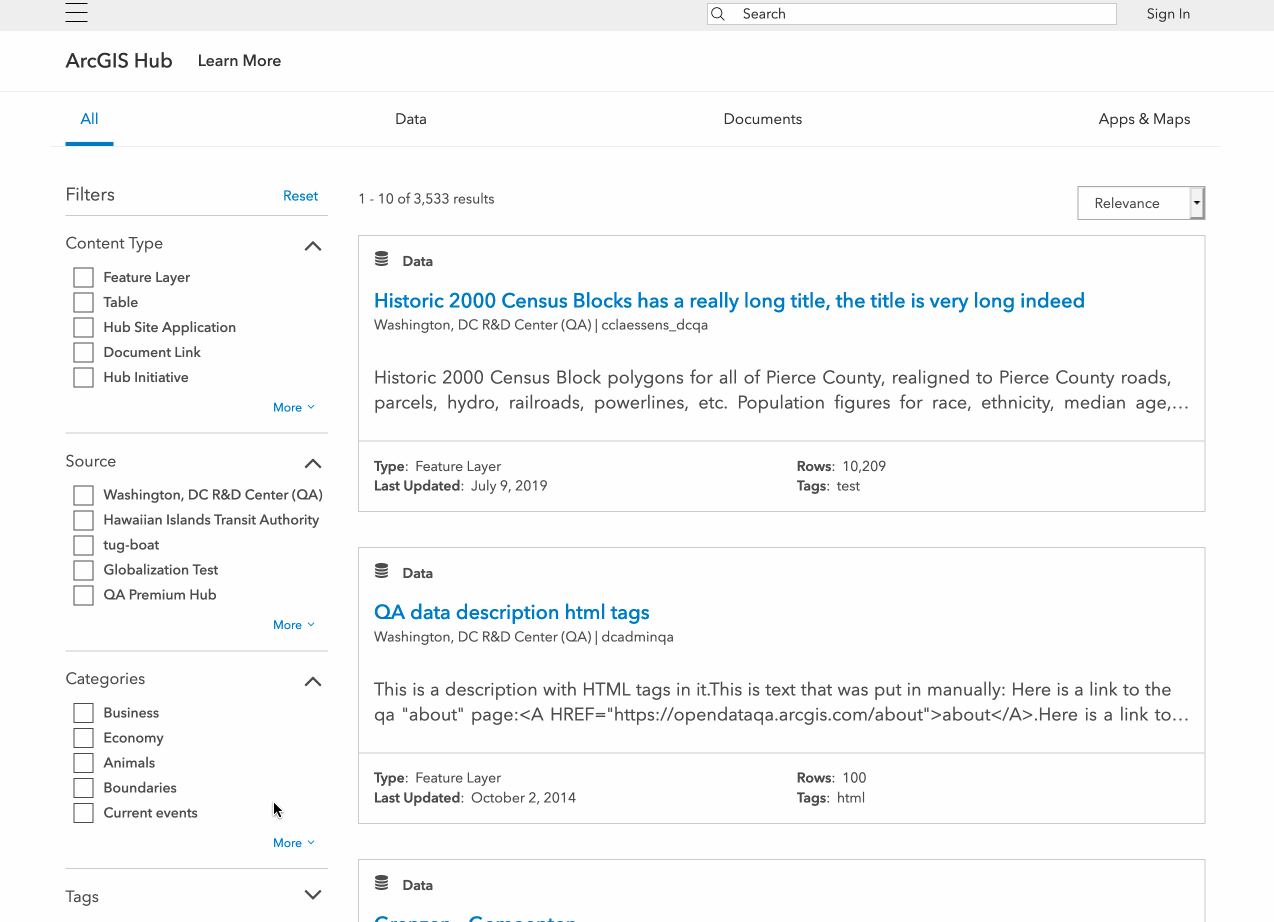
Upcoming Features for ArcGIS Hub
- Survey integration – create and share surveys within ArcGIS Hub in a place called Feedback, which becomes an easy way to get quick feedback from all members (internal and external) of your initiative. Each survey created within ArcGIS Hub will also automatically match your site’s theme, providing an easy head start on the branding and design process.
- Multiple Team Support – Each of your initiative’s has a core team, and now with supporting teams, you have the ability to create additional teams surrounding your initiatives for sharing chosen content with specific audiences.
- Build webmaps directly in ArcGIS Hub – 2020 will bring about the possibility of creating webmaps with ArcGIS Hub, where users can save them directly to their user profile by leveraging a light-weight version of the new map viewer beta.
- Easy content upload – Updates will include new ways to upload content, including the addition of webmaps, documents and datasets with the simple paste of a link.
Get Support
Ready to dive into the latest and greatest features for ArcGIS Hub? Let our industry experts help you craft the perfect ArcGIS Hub experience to get all your initiatives off the ground and running. Check out our past ArcGIS Hub work for Earth Day Network’s Great Global Cleanup initiative. And reach out to our GIS development experts to start a conversation about your unique GIS needs today.



